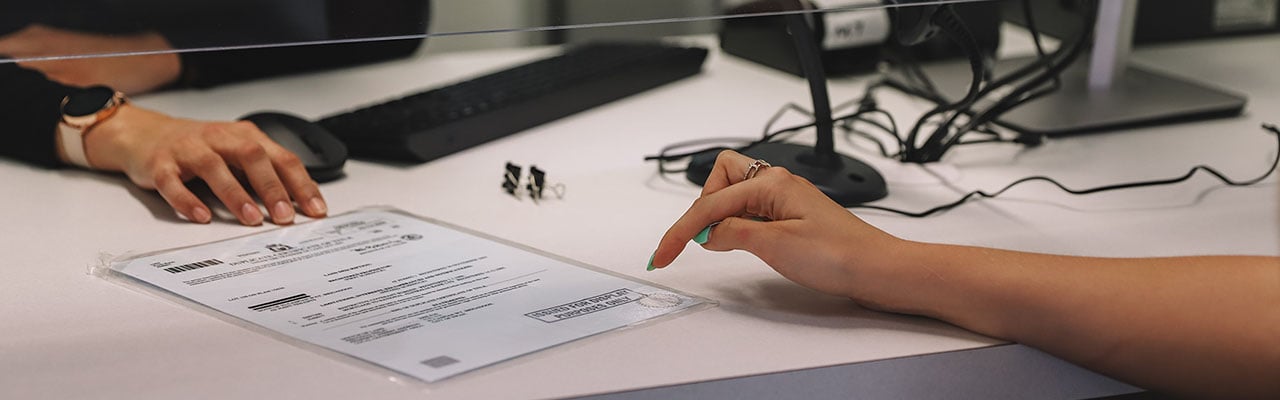E-Conveyancing Key Documents
-
Eligible documents for paperless conveyancingpdf 186 KBView document
-
Request to Accept Paper Lodgementpdf 269 KBView document
Frequently Asked Questions:
Latest Update - May 2025
The following additional dutiable residual transaction types will be available:
- Transfer of Land by Mortgagee (Power of Sale)
- Transfer of Land (Sale for Rates)
- Transfer of Land under Property (Seizure and Sale) Order
- Deposit of Declaration of Trust
FAQs related to the increased scope can be found below. Further information about these documents can be found in the Land transaction procedure guides.
Deposit of Declaration of Trust
Deposit of Declaration of Trust documents are not currently mandated for electronic lodgement but will be in due course. There are many benefits to lodging these documents electronically, including streamlining the lodgement process, reducing opportunities for document errors and facilitating faster registration times.
Deposit of Declaration of Trust documents must be lodged as standalone documents and cannot be lodged in a case combination at this time.
Deposit of Declaration of Trust documents cannot be assessed for duty via RevenueWA’s Online Duties portal and will continue to follow the manual duty endorsement process. To be eligible for electronic conveyancing, evidence of duty assessment will need to be uploaded and attached to the document prior to lodgement.
The Deposit of Declaration of Trust is a mechanism to allow electronic lodgement of the complete chain of Trust Deeds. The full chain of deeds for the Trust must be uploaded and attached to the Deposit of Declaration of Trust document alongside evidence of duty to be eligible for electronic conveyancing.
Whilst evidence of duty is usually in the form of a Certificate of Duty, Landgate is aware that some duty assessments may be manually stamped onto the Trust Deed itself. For this reason, the Paid Duty Certificate attachment type is an optional attachment in the workspace. It is the Subscriber’s responsibility to ensure that duty has been assessed, and evidence of this assessment is uploaded and attached to the document prior to lodgement.
Residual Transfer Scope
The residual Transfer documents are not currently mandated for electronic lodgement but will be in due course. There are many benefits to lodging these documents electronically, including streamlining the lodgement process, reducing opportunities for document errors and facilitating faster registration times.
The new dutiable residual Transfer documents should be capable of electronic lodgement in combination with other Mainstream Dealings and Residual Documents, provided all documents in the case meet the eligibility criteria set out in the document eligibility guide in ELE-01 Electronic Conveyancing and RevenueWA eligibility criteria. Refer to Transactions that can and can't be settled by eConveyancing on the RevenueWA website and Residual Documents – WA on the PEXA website for further information.
Generally, evidence to support the lodgement of an electronic dutiable residual Transfer document via an ELNO does not need to be uploaded and attached to the document but must be retained by the Subscriber in accordance with the WA Participation Rules. Further information about the evidence requirements for each dutiable residual Transfer document can be found in the Land transaction procedure guides.
Transfer of Land by Mortgagee (Power of Sale) documents over interests are out of scope for electronic conveyancing and must proceed in paper. For a Transfer of Land by Mortgagee (Power of Sale) document to be eligible for electronic conveyancing, the mortgage must be registered against the land.
Transfer of Land by Mortgagee (Power of Sale) documents that are limited to interests or shares are out of scope for electronic conveyancing and must proceed in paper. To be eligible for electronic conveyancing, the Transfer of Land by Mortgagee (Power of Sale) document must be prepared as to all proprietors of the land.
Multiple Applicants – authorising parties are currently out of scope for electronic conveyancing. For a Transfer of Land by Mortgagee (Power of Sale) document to be eligible for electronic conveyancing, there can only be one Applicant (mortgagee).
Transfer of Land under Property (Seizure and Sale) documents over interests are out of scope for electronic conveyancing and must proceed in paper. For a Transfer of Land under Property (Seizure and Sale) Order to be eligible for electronic conveyancing, the Property (Seizure and Sale) Order must be registered against the land.
Transfer of Land under Property (Seizure and Sale) Order documents that are limited to Property (Seizure and Sale) Orders registered against interests are out of scope for electronic conveyancing and must proceed in paper. For this document to be eligible for electronic conveyancing, the Property (Seizure and Sale) Order must be registered against the land.
Transfer Scope
The following additional dutiable transaction type is available:
- Where one or more purchasers were a foreign person at the time of signing the contract.
RevenueWA provide information about eligible transactions on their website at this link - Transactions that can and can't be settled by eConveyancing | Western Australian Government (www.wa.gov.au).
The following additional consideration types are available, and where preceded by an agreement:
- Desire to change the manner of tenancy
- Pursuant to the terms of a deed
- Pursuant to the terms of a will
- Pursuant to the terms of the Administration Act 1903
- Non-monetary (used where no other consideration type is available).
Additionally, there was an increase in transaction types eligible to be settled electronically with RevenueWA. RevenueWA provide information about eligible transactions on their website at this link - Transactions that can and can't be settled by eConveyancing | Western Australian Government (www.wa.gov.au).
Generally, evidence is not required to be uploaded and attached to a transfer, as the Registrar relies on the certifications within the document.
However, evidence is required to be uploaded and attached for titles encumbered with an existing Registrar’s Caveat and in scenarios where a Registrar’s Caveat may need to be lodged at the direction of the Commissioner of Titles. Common situations where this may occur are detailed in Land Transaction Procedure Guide CAV-03 Caveats - types of, section 8.
To remove a Registrar’s Caveat, evidence may also be required to satisfy the Commissioner that the withdrawal of the Registrar’s Caveat does not defeat the purpose of the caveat. Removal of Registrar’s Caveat are detailed in Land Transaction Procedure Guide CAV-05 Caveats – removal, section 1.2.
Subscribers must ensure that all evidence supporting any electronic conveyancing transaction is retained for a minimum of seven years, in accordance with the WA Participation Rules. Subscribers may wish to retain evidence for more than seven years. Evidence may be required to be provided to the Registrar or Commissioner for the purpose of monitoring compliance with legislative and other requirements.
For information on evidence required for a transaction, please refer to the relevant Land Transaction Procedure Guide which covers the consideration type selected.
The non-monetary consideration type can only be used where there is no other existing consideration type the transaction falls under, and the transfer meets the other eligibility criteria as found in the document eligibility guide in ELE-01 Electronic Conveyancing, and RevenueWA at this link - Transactions that can and can't be settled by eConveyancing | Western Australian Government (www.wa.gov.au)
No, an electronic transfer can only contain one consideration type.
Transfers that do not meet the eligibility requirements for electronic lodgement, such as a transfer that is not preceded by a written contract or agreement, can continue to be prepared and lodged in paper. When lodging a paper transfer that is ineligible, a Request to Accept Paper Lodgement coversheet must be presented at lodgement. Further information about document eligibility can be found in the document eligibility guide in ELE-01 Electronic Conveyancing.
The following additional consideration types are available, and where preceded by an agreement:
- Desire to change the manner of tenancy
- Pursuant to the terms of a deed
- Pursuant to the terms of a will
- Pursuant to the terms of the Administration Act 1903
- Non-monetary (used where no other consideration type is available).
Additionally, there was an increase in transaction types eligible to be settled electronically with RevenueWA. RevenueWA provide information about eligible transactions on their website at this link - Transactions that can and can't be settled by eConveyancing | Western Australian Government (www.wa.gov.au).
Tranmission Applications
From 05 August 2024 standalone Transmission applications can be lodged electronically. Transmission applications must be registered (whether lodged electronically or in paper), to enable you to then lodge an eligible transfer.
Attorneys in a Power of Attorney for Executor/Administrator (personal representative), differences in names of the deceased and the personal representative, date of death format samples, what information is captured in the electronic Transmission as stated in the Probate/Letters of Administration, e.g. Leave Reserved, and evidence requirements.
While it is currently not mandatory to lodge the Transmission Application electronically, it is highly encouraged. Using the electronic lodgement option via a participating Electronic Lodgment Network Operator (ELNO) typically offers benefits such as a streamlined lodgement process, reduction in document errors and allows for faster registration.
An electronic transmission application cannot currently be lodged together with an electronic transfer. If planning to lodge an electronic transfer document, the transmission application must first be registered showing the Executor/Administrator on title.
Lodgement method and in-flight transactions
It is mandatory to lodge an eligible discharge of mortgage, mortgage, transfer, withdrawal of caveat or caveat (standalone or in a case combination) electronically. While it is currently not mandatory to lodge other electronic documents via an Electronic Lodgment Network (ELN), it is highly encouraged. Using the electronic lodgement option via a participating Electronic Lodgment Network Operator (ELNO) offers benefits such as a streamlined lodgement process, reduction in document errors and allows for faster registration. More information about eligible document types can be found in ELE-01
If the contract/Offer & Acceptance (O&A) or written agreement for the transfer is dated prior to 1 September 2024, and the transfer was not eligible for electronic conveyancing prior to 5 August 2024, it is known as an “in-flight” transaction. You may continue to lodge an in-flight transaction in paper using the Request to Accept Paper coversheet. However, you may choose to move to electronic lodgement, provided you meet the requirements under the WA Participation Rules, such as a properly completed Client Authorisation.
No, the contract or O&A does not need to be provided as the information as the transaction date is shown on the duty certificate.
Yes, a transfer that is lodged in a case with an ineligible dealing can continue to be lodged in paper, provided the Request to Accept Lodgement coversheet is provided.
Yes, if a party to a transfer is self-represented, it can be lodged in paper.
No, the requirement to lodge an eligible document electronically is mandatory under the Transfer of Land Regulations 2004. To lodge an eligible document electronically you can either subscribe to an ELN or engage another Subscriber to prepare and lodge on your behalf. For more information on engaging a Subscriber, see the ARNECC Model Participation Rule Guidance Notes, specifically Guidance Note #9.
You can continue to lodge a paper transfer at any time, including after 5 August 2024, provided it is either an ineligible transfer, or it is supported by a written agreement or O&A dated prior to 1 September 2024.
Request to accept paper lodgement cover sheet
The Request to Accept Paper Lodgement coversheet is required for all paper lodgements, standalone or in combination, of discharge of mortgages, mortgages, transfers, caveats or withdrawal of caveats. If another document forms part of the lodgement case, the coversheet is not required.
Yes, the coversheet has been updated to reflect the recent change.
Yes, you can still use the old coversheet, provided the reason stated is accurate.
No, the reason shown on the sheet must be accurate and the person signing the sheet is declaring that they hold the evidence to support the reason. If the reason you need to use is not shown, contact the dealings team via dealings@landgate.wa.gov.au for prior acceptance.
Eligibility Determination
Landgate provides a list of eligible documents available in guide in ELE-01 Electronic Conveyancing. If you are still unsure about whether a document is eligible, you can contact dealings@landgate.wa.gov.au
If a document is dutiable, RevenueWA provide information about eligible transactions on their website at this link - Transactions that can and can't be settled by eConveyancing | Western Australian Government (www.wa.gov.au).
RevenueWA provide information about eligible transactions on their website at this link - Register documents using eConveyancing | Western Australian Government (www.wa.gov.au).
Updates on new releases of electronic documents are announced in regular Landgate Customer Information Bulletins as well as other important information. You can subscribe to receive these updates here.
E-conveyancing Common Errors and Top Tips
ACN Mismatch
The ACN entered for a company may be incorrect or the company name may not match the name in ASIC. For example, if the company is ABC Pty Ltd and their ACN on ASIC is 123 456 789, the Subscriber may enter ACB Pty Ltd or an ACN of 123 456 788. A warning is provided in the workspace for this issue.
Supporting Evidence
Evidence may be uploaded into the workspace but not attached to the document, leading to issues with processing the document. Evidence may not be provided when required or may be insufficient. For example, if incapable persons are represented, SAT orders and stat decs need to be uploaded and attached. Another example is where mortgagee consent is required, the consent should be provided with the document.
Share Transfers
The PEXA platform does not currently support a transfer dealing with a share in the title unless all proprietors are shown as transferors, sometimes referred to as "All Off - All On". If the intention is to transfer a share in the property, all current proprietors must be shown as transferors and the transferee panel should show all proprietors remaining on the title in the correct shares. Refer TFR-01 Transfers - common scenarios for examples.
Unauthorised Preparation of Documents
Settlement Agents sometimes prepare documents in an ELN workspace that they are not authorised to prepare under the Settlement Agent Regulations 1982. For example, they may create a caveat for a claim other than fee simple as purchaser. This can occur when they are acting for their own Client(s) or under instruction from a law firm that is not subscribed to an ELNO. Document preparation, whether under instruction or not, is subject to industry regulations that dictate the documents that can be prepared.
Survivorship Application
Where all joint tenants are deceased, the executor or administrator of the last surviving joint tenant on behalf of that joint tenant must lodge the survivorship application together with the transmission application in paper. This transaction combination is currently unavailable for lodgement via an ELNO.
Incorrect Lodgement Order
Documents may be lodged in the wrong order, creating issues with processing the case. Subscribers need to ensure documents are ordered in legal priority within the workspace. All parties to the workspace should ensure the order of lodgement is correct prior to lodging.
Transmission Application
Evidence to support the Transmission application is required to be uploaded and attached to the document and retained by the Subscriber. An electronic Transmission application can only be lodged standalone and cannot currently be lodged together with an electronic Survivorship or any electronic transfer.
Change of Name Application
Evidence to support a change of name is not required to be uploaded and attached to the document but is to be retained by the Subscriber. If evidence is uploaded and attached, it will route to manual examination, which can delay processing.
Removing Expired Restrictive Covenants
When uploading letters to remove an expired restrictive covenant, Subscribers should use evidence type “letter” and NOT “restrictive covenant.” Evidence type “restrictive covenant” should be used for new covenants only.
Caveat Claim Supporting Evidence
Evidence to support a caveat claim is only required to be uploaded and attached when the caveator wishes to show that a s.138A (Transfer of Land Act 1893) exception applies to their caveat. Attaching evidence will route to manual examination, which can delay processing if not required. Please note that if the caveat is over a portion of land identified by a sketch, the sketch should be uploaded and attached to the document at lodgement.